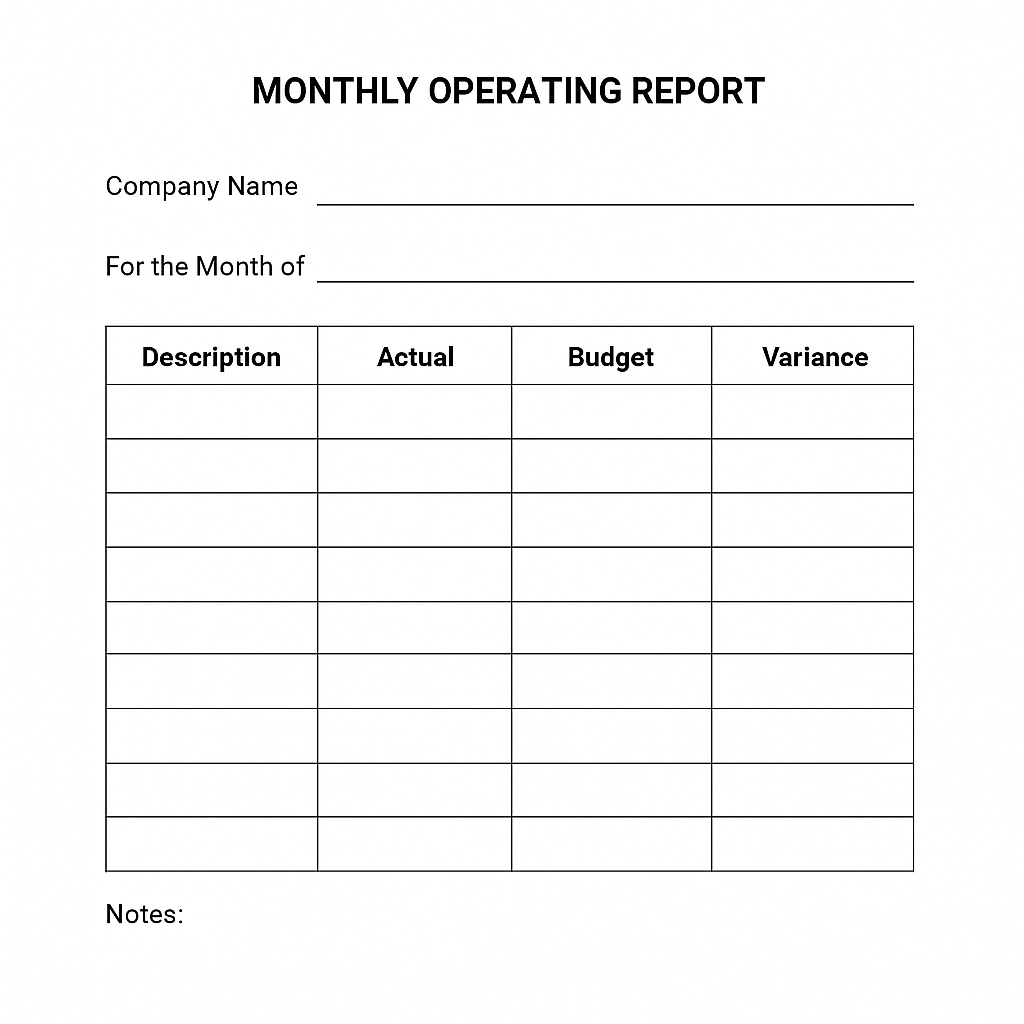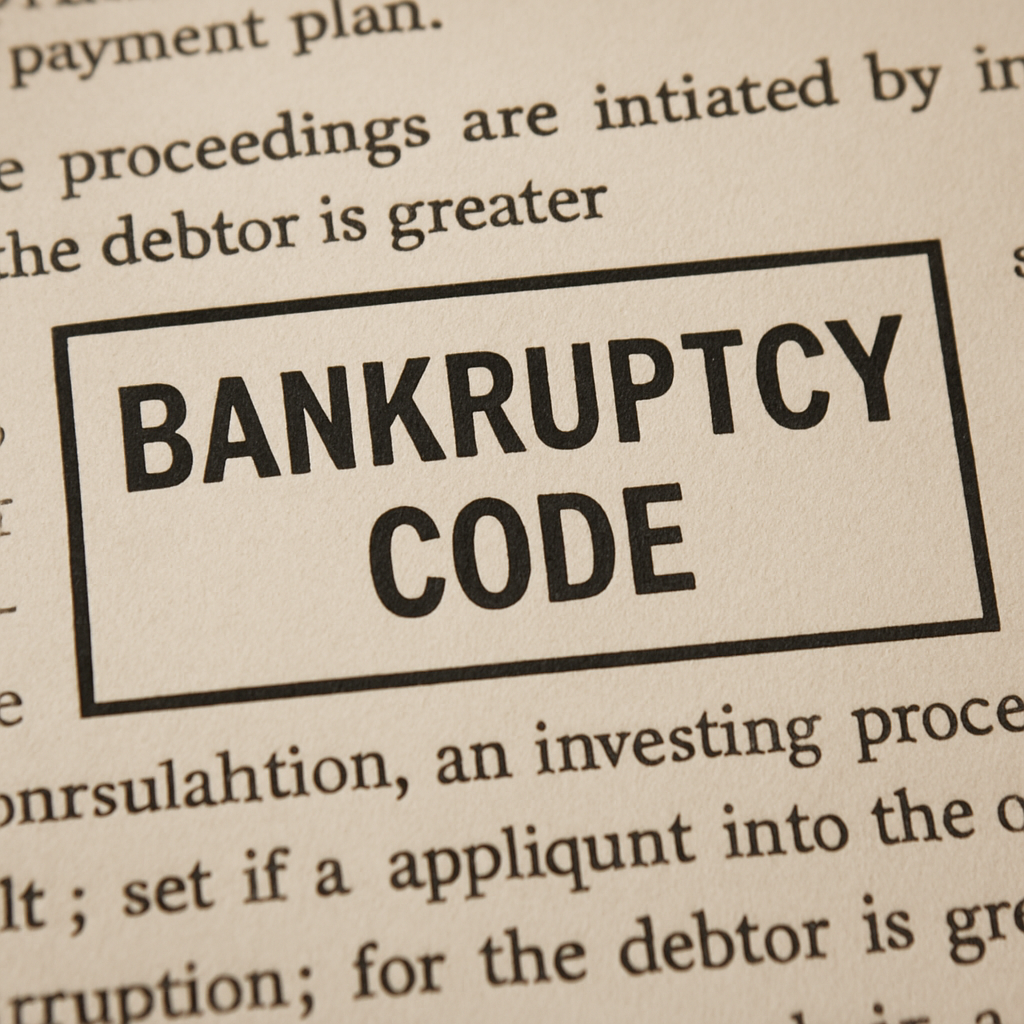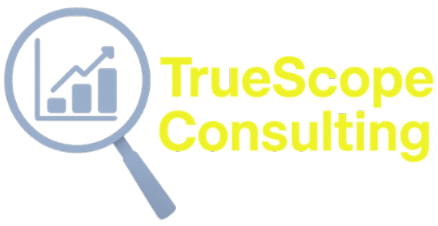In today’s fast-paced business world, keeping track of your company’s operations is crucial. A monthly operations report offers a snapshot of your business’s performance, helping you make informed decisions and strategize for the future. If you’re navigating the complexities of Chapter 11 bankruptcy, these reports become even more essential. This guide will provide you with a comprehensive overview of monthly operating reports and how to utilize a monthly operations report template in Word effectively.
A monthly operating report is a document that summarizes the financial activities and operational performance of a business over a month. It’s a tool for management to assess how well the company is achieving its goals and to identify areas for improvement. These reports are especially vital for companies undergoing Chapter 11 bankruptcy, as they provide transparency and accountability to creditors and stakeholders.
Key Components of a Monthly Operating Report
- Executive Summary: This section provides a high-level overview of the key findings and conclusions of the report. It should be concise and informative, allowing busy executives to quickly grasp the business’s current state.
- Financial Statements: These include the income statement, balance sheet, and cash flow statement. They offer a detailed look at the company’s financial health, showing revenue, expenses, assets, and liabilities.
- Operational Metrics: This part of the report highlights key performance indicators (KPIs) relevant to your industry and business model. These could include production numbers, sales figures, or customer acquisition costs.
- Variance Analysis: Comparing actual results to budgeted or forecasted figures can help you understand deviations and their causes. This analysis is crucial for making informed adjustments to strategies and operations.
- Outlook and Action Plans: Based on the data presented, this section outlines the future direction of the company and the steps needed to improve performance. It should include both short-term actions and long-term strategies.
Benefits of Using a Monthly OperationsReport Template in Word
Creating a monthly operations report from scratch can be time-consuming and error-prone. Utilizing a pre designed template in Word can streamline the process, offering several advantages:
Consistency and Professionalism
A template ensures that all reports follow the same format, making them easier to read and compare over time. Consistent formatting also enhances professionalism and ensures that all critical information is included.
Time Efficiency
With a template, much of the layout work is already done, allowing you to focus on entering and analyzing data. This can save significant time each month.
Customization
While templates provide a structure, they are also flexible enough to be tailored to your specific needs. You can add or remove sections, adjust formatting, and incorporate your company’s branding.
Steps to Create a Monthly OperationsReport Using a Template in Word
Step 1: Choose the Right Template
Search for a monthly operations report template in Word that suits your industry and reporting needs. Microsoft Office offers a variety of templates that can be customized to fit your requirements.
Step 2: Gather Necessary Data
Compile all necessary data for the report, including financial statements, operational metrics, and any other relevant information. Ensure that the data is accurate and up-to-date.
Step 3: Customize the Template
Open the template in Word and start customizing it. Add your company’s logo, adjust the color scheme to match your branding, and modify any sections to better fit your needs.
Step 4: Enter Data and Perform Analysis
Input the gathered data into the report. Use charts and graphs to visualize key metrics and trends. Conduct variance analysis to compare actual performance to goals.
Step 5: Review and Finalize
Review the completed report for accuracy and clarity. Ensure that it presents a clear and honest depiction of the company’s operations. Once satisfied, save the document and distribute it to relevant stakeholders.
Importance of Monthly Operating Reports in Chapter 11 Bankruptcy
For businesses in Chapter 11 bankruptcy, monthly operating reports are not just a management tool—they are a legal requirement. These reports help the bankruptcy court and creditors monitor the debtor’s financial health and ensure compliance with reorganization plans.
Transparency and Accountability
Regular reporting fosters transparency, allowing all parties involved to see how the company is performing and whether it’s adhering to its obligations. This accountability is crucial for rebuilding trust with creditors and stakeholders.
Informed Decision-Making
By providing a regular overview of financial and operational performance, monthly operating reports enable management to make informed decisions about the company’s future. This is especially important during a reorganization, where strategic pivots may be necessary.
Tips for Effective Monthly Operating Reports
- Be Accurate and Honest: Ensure all data is accurate and reported honestly. Misleading information can damage credibility and hinder decision-making.
- Keep It Clear and Concise: Avoid overwhelming readers with too much information. Stick to the key points that provide insights into the company’s performance.
- Use Visuals: Charts and graphs can make complex data more accessible and easier to understand. They help highlight trends and comparisons effectively.
- Update Regularly: Consistently updating the report with new data ensures that it remains relevant and useful for decision-making.
Conclusion
Monthly operating reports are a vital tool for any business, providing insights into financial health and operational performance. By using a Word template, you can create consistent, professional reports efficiently. Whether your company is navigating Chapter 11 bankruptcy or simply striving for improved performance, these reports offer the insights needed for informed decision-making and strategic planning.